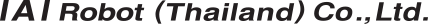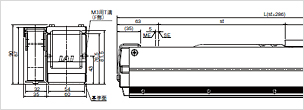Next services are made available for the customers registered as member.
Please click the desired service name after user registration, and login from the proceeded page.
Please go to the following for new registration
Concerning the member service
CAR drawings are made available for actuator, controller, Teaching Box and other options. (Representative stroke drawings for each models are made available for actuators)
PC software are made downloadable here. The version information can be also viewed here.
Changing Password/Registered Information
Registered passwords can be changed here.
Registered customer information can be revised here.
New User Registration
Please register through the「User Registration Form」here if you were not registered as a user yet.
If Unable to Login
For such cases as「unable to login」 or 「forgotten the password」, please follow the below stated guides.
- The password is described on the duplicate of the entered contents. Please check the E-mail.
- If you do not know the password, please check the password through the User Registration Checking・Password Confirmation Form(Registered password can be checked from the E-mail).
- For any cases where the password confirmation E-mail does not reach your, there might be a problem in your registered E-mail address.
For that case, please resubmit the (new) User Registration Form, which contains the correct E-mail address. - If there were any other inquiries, please contact us through info@iai-robot.co.th.