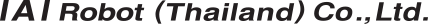Update procedure
①Download the update file (ZIP file).
②Extract the downloaded update file (ZIP file).
③ Place the unzipped file "TB02_500.pct" directly under the root folder of the SD card.
④Update by following the direction found on the procedure manual (PDF).